
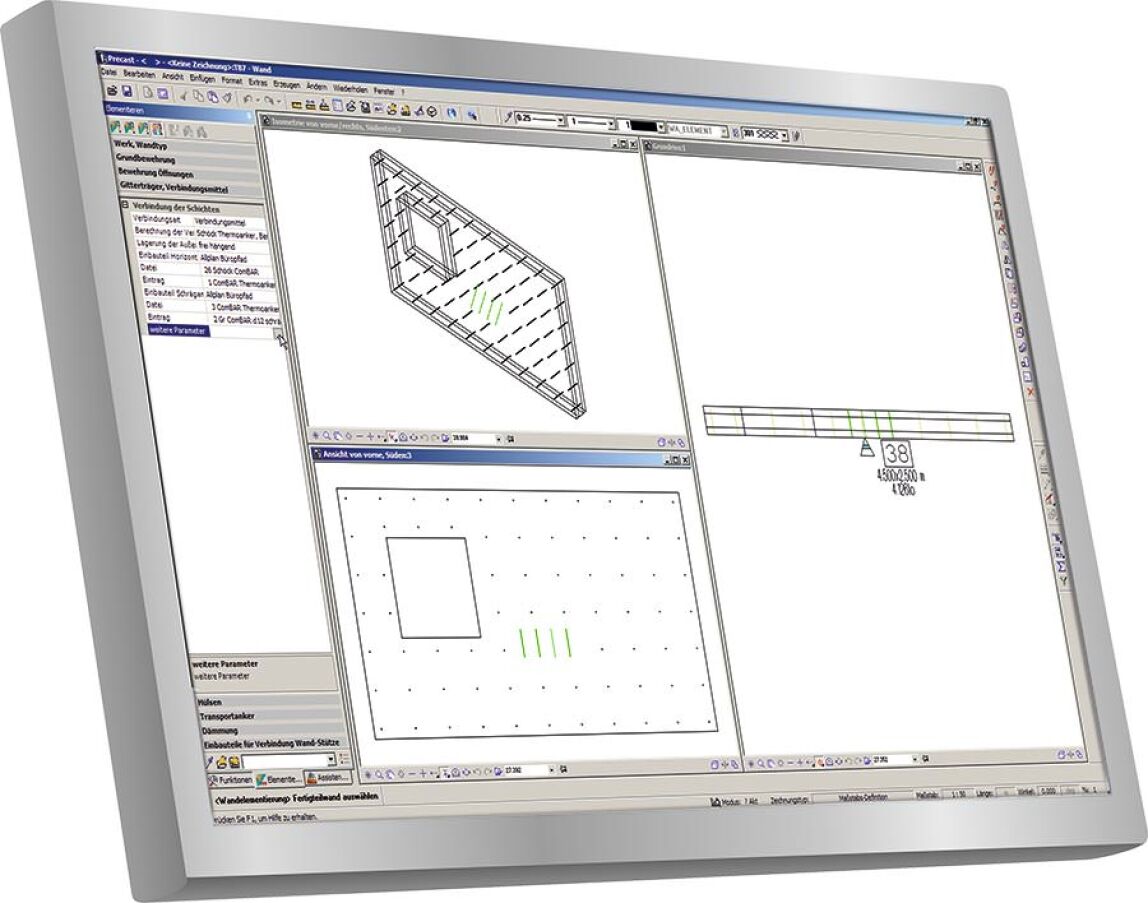
The animation window is open until you close it (by clicking the X at top right in the window or by using the key combination CTRL+F4).Tip: Pressing and holding down the SHIFT key increases the speed (sensitivity) of movement by a factor of 5. Press the CTRL key to navigate in camera mode.Do the following to control the camera movements in the Animation window:.To move the camera, press and hold down one of the three mouse buttons and drag.

The default of 50 mm is equivalent to a normal lens. The focal length is equivalent to the lens on a small camera. Tip: You can use the Focal length parameter in 3D View (in the border of the viewport) or Set Camera Path to control the viewing angle in the active animation window. The model is set up and displayed in the animation window in accordance with the animation settings in the Animation Options. Activate Animation Window – Entire Model in one of the following ways


 0 kommentar(er)
0 kommentar(er)
